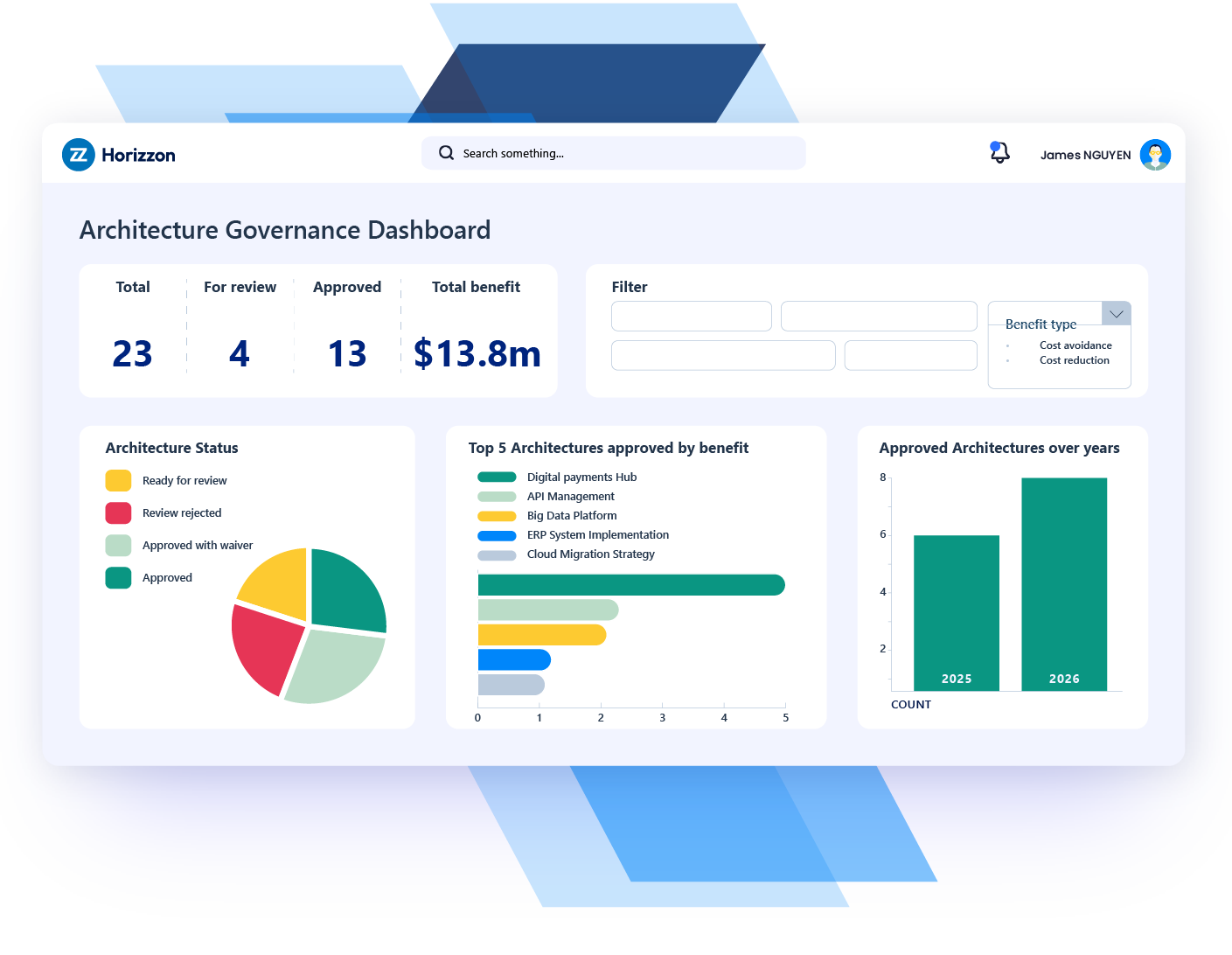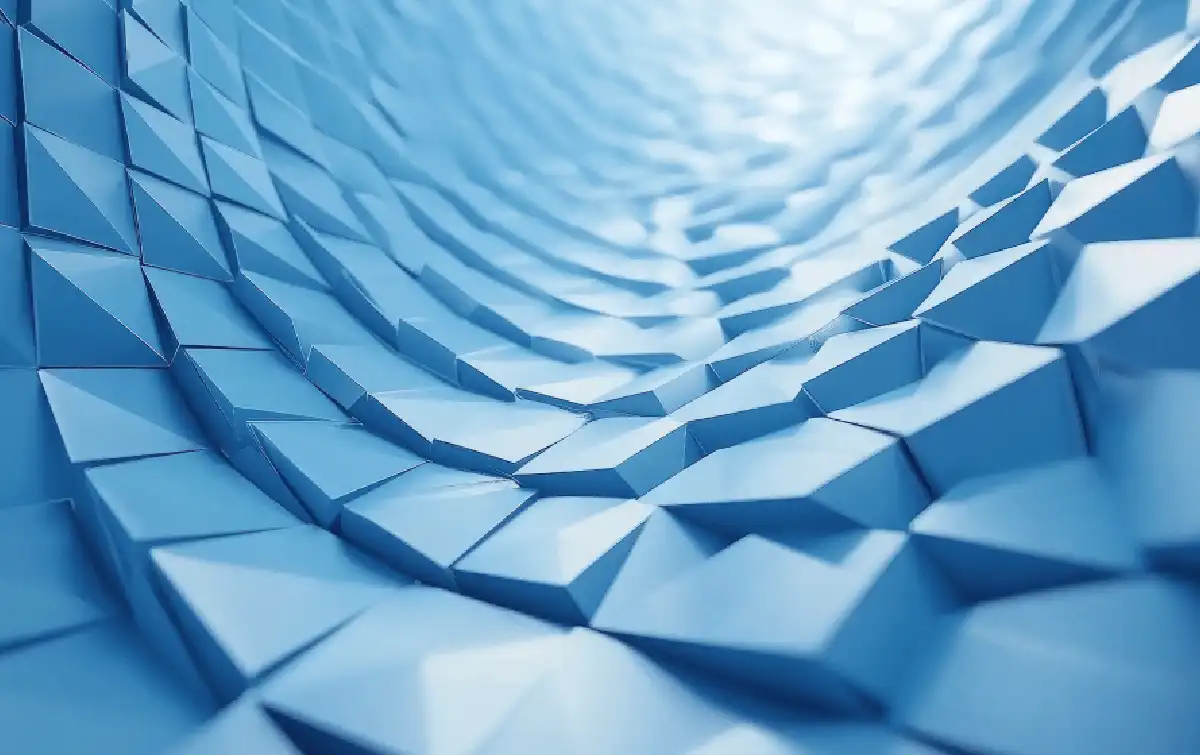Bizzdesign Horizzon
Bring Clarity To Change
With Bizzdesign Horizzon
Get the adaptability, expertise, and clarity you need –– with trusted insights, transparent pricing, and full support across every architecture discipline.
Align. Design. Accelerate.
- Map strategies, customer journeys, and capabilities to see the full picture of change.
- Align processes, applications, data, and technologies with transformation roadmaps.
- Design connected future-state architectures that guide execution with confidence.
- Make dependencies and impacts visible across teams and stakeholders.
- Run scenario analyses to evaluate options and accelerate cross-functional decisions.
- Share self-service dashboards with executive audiences.
- Deliver transformation faster with open standards, embedded best practices, and proven methodologies.
Bizzdesign Horizzon’s Unique Capabilities
Design the future of change before you execute using Bizzdesign Horizzon's industry-leading capabilities.
Design from strategy to implementation with intuitive modeling canvas.
C-suite relevant views and branded output for executive engagement.
Centralized and connected architecture data across all domains.
Bring business and IT together with shared workspaces.
Role-based dashboards and self-service analytics.
Model with ArchiMate, C4, BPMN, ERD, and UML.
Four Solutions. One Platform.
Other providers offer point solutions that quickly hit their limit as your practice matures. Bizzdesign Horizzon enables you to start small and scale as you grow.
Product-Related Resources
Let's talk about your goals and how our experts can support you.