Strategists, architects, process experts, software developers, data managers and other professionals involved in changing the enterprise often put substantial effort in creating all kinds of useful models of their designs. In many cases, such business models, enterprise architecture models, business process models, software models, data models and more are only used to specify some design, i.e., to describe what should be built. But there is much more value to be had from these models, by using powerful analysis techniques to create new insights. In my upcoming blog posts, I will cover 7 of those analyses, show you how Enterprise Studio supports them, and discuss the business outcomes you can support in this way.
7 powerful analysis techniques to create business value
Of course, you can also use these techniques in combination, and I will show examples of this as well.
Provide business focused information on the health of your IT landscape with Impact Analyses
To kick off this series, let’s start with one of the most common types of analyses: impact analysis. Enterprise Studio supports you in traversing the relationships within your models in a very easy to use manner: simply walk through the Navigator from one element to another, possibly across multiple relationships and even different types of interconnected models. When you arrive at the element you were looking for, use the context menu to select for example a Color or Label view.
As an example, see the screenshot below. Here, we navigated from a capability to the underlying applications, via the business processes and functions in between. The resulting color view shows how the capabilities of the enterprise depend on support by these applications. This can be used to find which capabilities rely on which applications, to see where the impact of replacing an application may be. Of course, in creating these types of analysis you pay close attention to the different types of relationships that you traverse. This is also where the power of ArchiMate and other modeling languages comes to the fore: because of the specific meaning of the different relationship types, you can perform these analyses at a level that would be completely impossible when you create pictures with simple boxes and lines in e.g. PowerPoint.
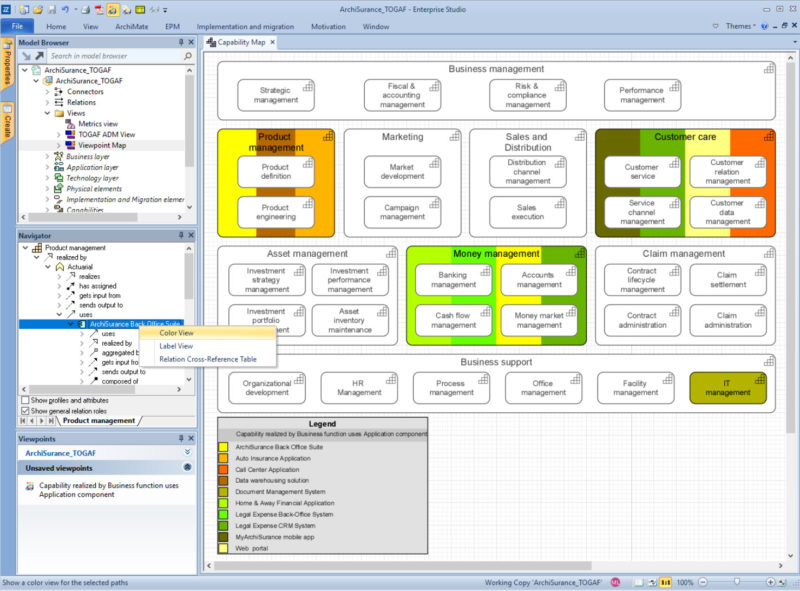
Analysis Techniques – Impact Analysis
This kind of analysis can easily be extended to address more advanced questions. First, note that when you create a color view, it appears as an unsaved viewpoint in the viewpoints browser (here at the bottom left of the screenshot). This is in fact a script in the built-in scripting language of Enterprise Studio, which can be edited and augmented in many ways, and saved as part of your model. With these scripts, you exploit can the semantics of the modeling languages supported by Enterprise Studio to the full.
Several of these and other analyses can be combined in multi-level metrics that provide business-focused information on the make-up and health of your IT landscape. This is useful input for application and project portfolio management, and for prioritizing and planning the requisite changes. Later in this series, I will address this use of analyses in portfolio management in more detail.
Of course, there are many more ways to use this kind of analysis. Please let me know how you have used this, and stay tuned for the next installments in this series!