At BiZZdesign, we believe collaboration is a key success factor for business change. In fact, collaboration is one of the main drivers behind the development of HoriZZon.
As such, we think it’s important to be able to communicate to others the content that is created with our platform quickly and effortlessly. To make it easier to communicate content and to reach a larger audience we made it possible to share and embed views on platforms like SharePoint and Confluence.
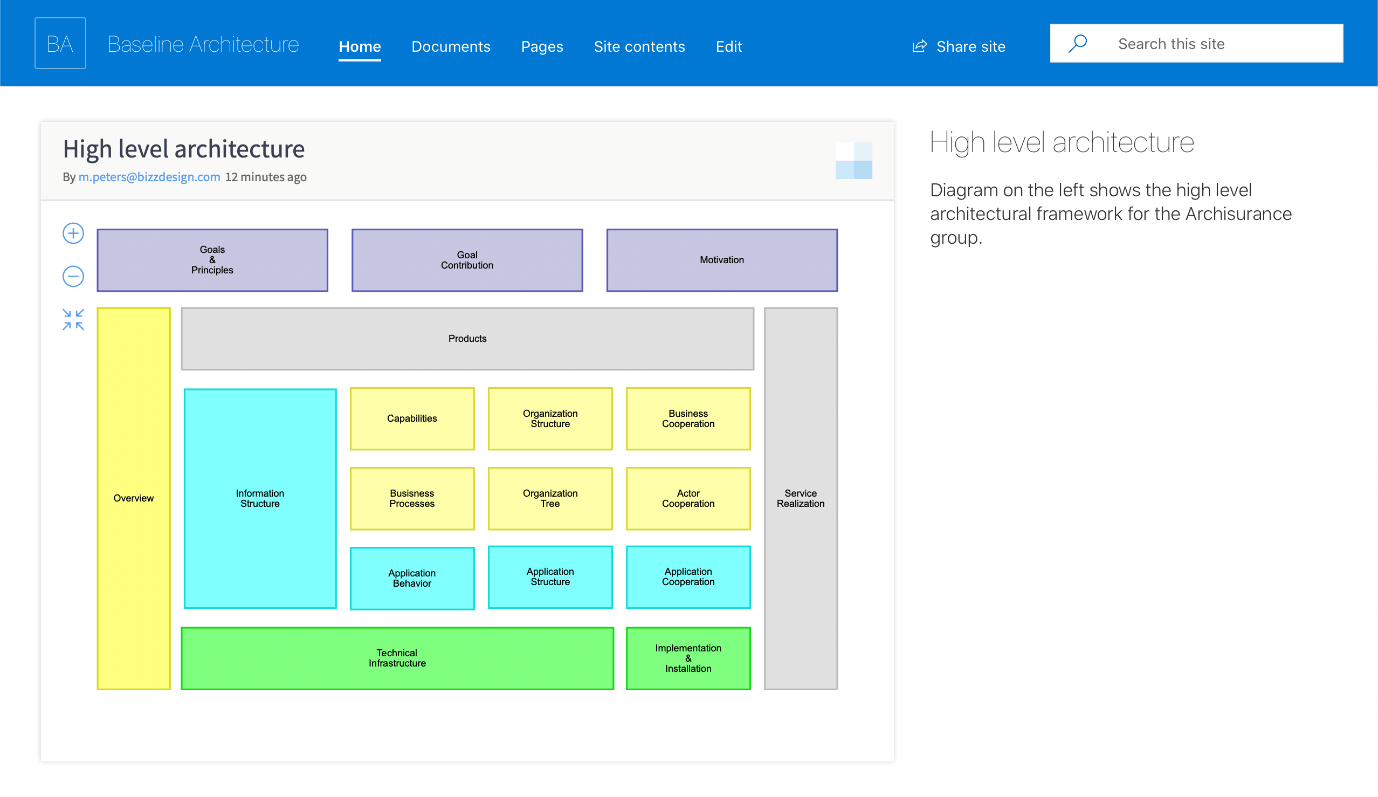
Embedded views will be updated live just like on HoriZZon, so your stakeholders will always have the most recent content. There’s no need to share PDFs or pictures that are outdated the moment they are created.
All views can be shared from HoriZZon. Where to start? Find some inspirational examples below:
1. Strategic business goals for system standardization with Application Managers
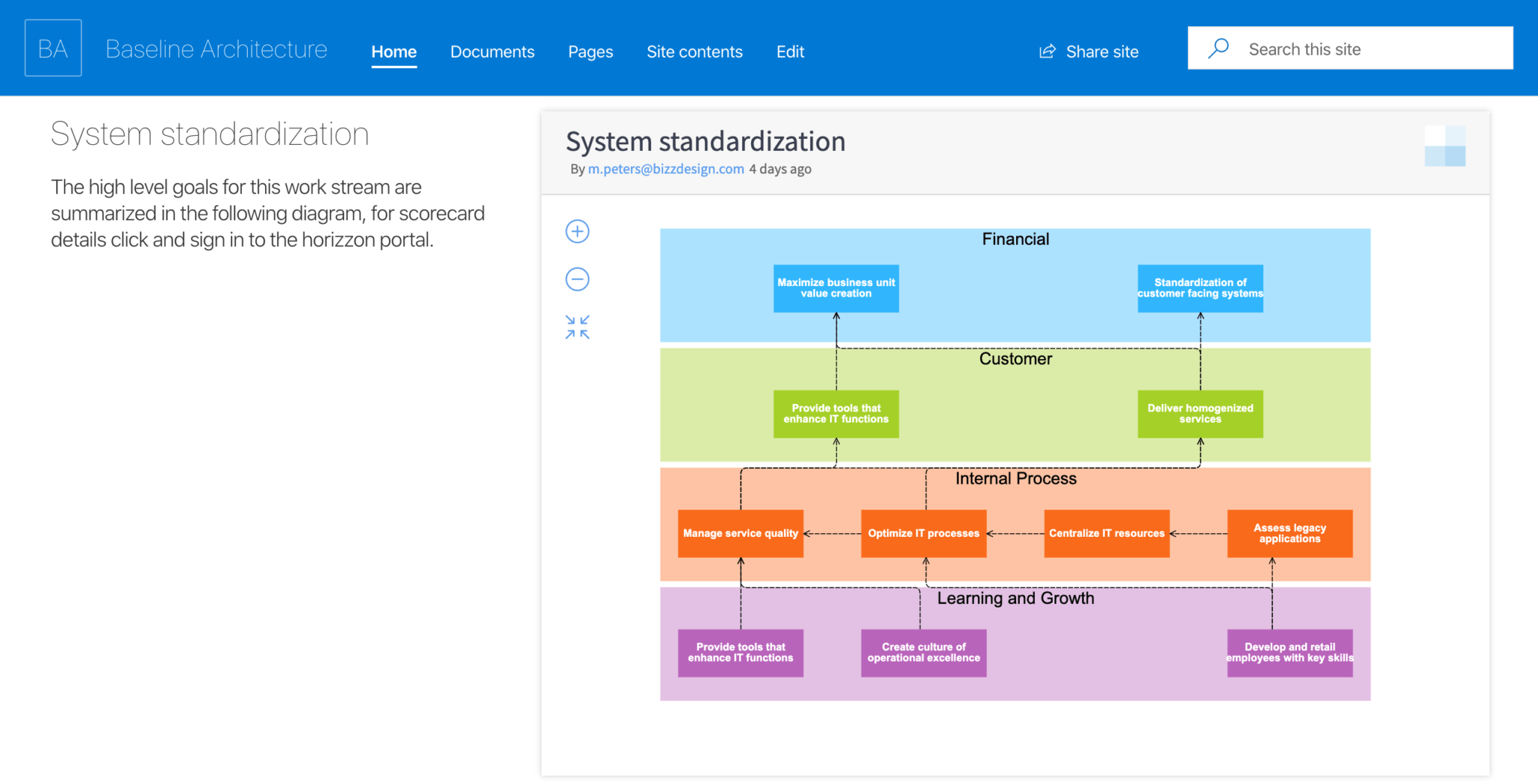
2. Overview of available packages in the private cloud with (cloud) Solution Architects and Developers
3. Business process design and documentation with Business (Process) Managers or new colleagues
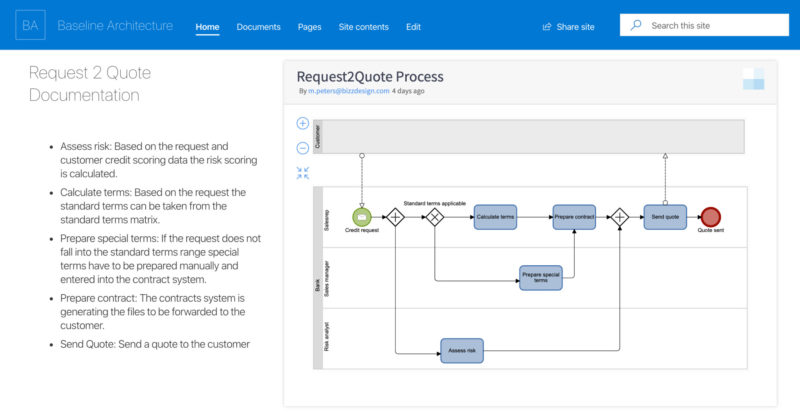
4. Project roadmaps with program/portfolio/project managers or teams
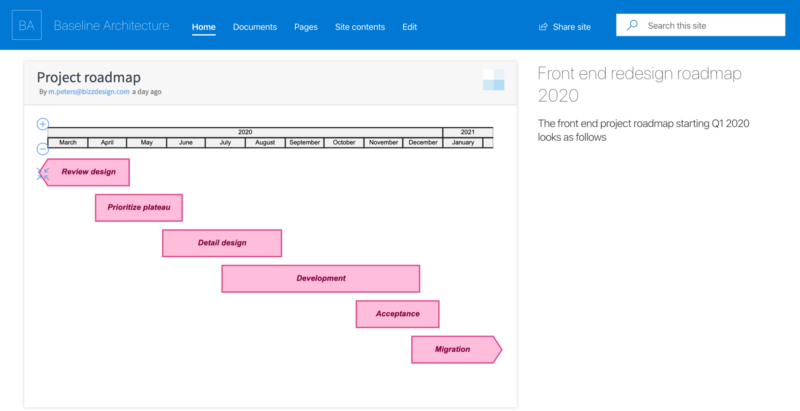
To embed a view, use the new Share button on the right of the title bar, select the platform you want to use to embed the view, click the copy button and paste it on your chosen platform. Anyone with access to the page where the view is embedded can see it, regardless of their Horizzon access rights.
Besides embedding content, we also made it easier to share links. To share a link, click the Copy button and share the link with a colleague. To make it easier for your colleagues to use the link, check with your system administrator to ensure Single Sign-On is enabled.
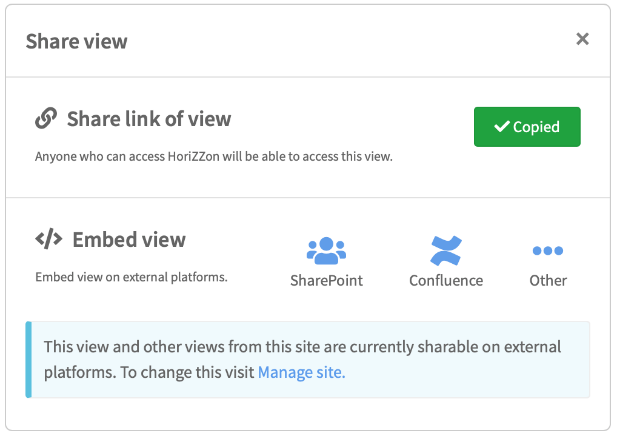
To prevent content from ending up in the wrong hands, we have taken comprehensive security measures. Check all the details about sharing on other platforms on our support page. To keep up with all of our new features, big and small, check out our release notes. Have ideas for more improvements we can make? Many features just like these were developed based on customer feedback. Drop us a note to share yours!