Although Application Portfolio Management (APM) isn’t the newest kid on the block, it has had a tremendous growth in popularity lately. Due to the economic crisis and market pressures in general, IT managers and architects are constantly pushed by their CxO’s to reduce inefficiencies, improve agility of the enterprise and cut costs. The complexity of these tasks leads to an increasing need for tools and structures to help them handle their application landscape. Since over 70% of most IT budgets goes to maintaining existing applications, it is clear that there is a need for oversight and insight into the use of these applications and their added value, to reduce costs and make room for innovation.
Enterprise Architecture (EA) helps to create a good overview of the interconnections of all different aspects of your enterprise. However, larger, more layered, or political organizations may find that although having an overview through architecture helps, it is still difficult to manage their applications on the right KPIs. This is where APM comes in. By managing applications in portfolios based on added value, usage, number of dependencies or other metrics, it is easier to make decisions regarding the purchase or phasing out of different applications.
Now, almost every enterprise with a considerable application landscape has these issues, but in government organizations we see a number of additional challenges. Especially in smaller governmental organizations (e.g. municipalities) there are extra issues regarding application landscape agility. First of all, given their broad spectrum of tasks, their application landscape has to cover a wide range of functionalities.
Secondly, the tasks of local governments increasingly require IT-supported cooperation with other organizations both inside and outside the government, and also across different domains; think, for example, of the relationships between the social, healthcare and education domains in youth services.
Often, the dedicated applications they use for each of these tasks have a lot of overlapping functionality, for instance to store citizen data in local databases or to connect to external systems. Substantial cost reductions are often possible, but removing such overlaps by ‘refactoring’ this landscape, for example by storing shared data in centralized core registries, is certainly no sinecure.
Moreover, application lifecycle management in government also has to deal with public procurement regulations. Rules on procurement often demand that software licenses must be re-procured every few years, to give competing providers a fair chance. But interdependencies between different applications may still result in an eternal lock-in. Take as a simple example your email client and server. If these critically depend on each other, you cannot simply replace your email server once its contract runs out unless you also replace the client. But if that client is part of a larger office software suite this may not be an option, forcing you to stay with your email client and hence with your server. Similar dependencies also arise in the ever larger software suites that providers for local government offer.
Last but not least, due to their relatively small size, the IT departments of local government organizations are often understaffed considering to the complexity they need to manage.
To escape from such a lock-in and to reduce costly overlaps in functionality, you need careful management of the lifecycles, procurement and dependencies of these different applications. Your average overburdened IT manager in a government organization needs simple and clear overviews and dashboards to manage his or her application portfolio and landscape, preferably in an integral manner. A combination of application portfolio management – to take care of application health and lifecycles – and enterprise architecture – to manage the dependencies – provides precisely that.
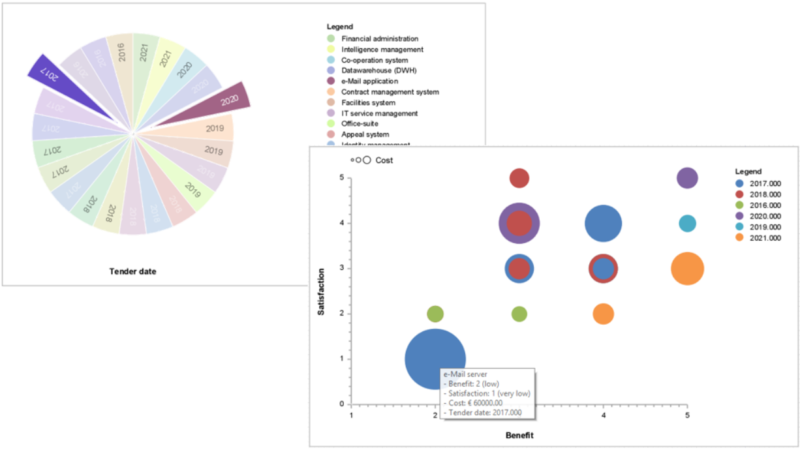
Dashboard examples from Enterprise Studio
With Enterprise Studio you get a grip on both. It helps with maintaining the architecture of your company, not only giving insight and grip on the interdependencies of the application landscape but also harnessing the information within the architecture to manage your portfolios swiftly and efficiently. After the (application) architecture is set up, metrics (KPIs) can be added to score the applications. Ranging from cost, satisfaction, added value to even procurement deadlines, whatever your criteria for APM is, you can start to distinguish the applications and place them into portfolios.
After adding metrics and their accompanying information Enterprise Studio helps you create easy-to-communicate dashboards, highlighting the essentials of your dilemmas. By adding multiple KPIs – or eliminating some, it becomes easier to distinguish different applications, making a coordinated approach easier throughout the business. The dashboards help to illustrate all the intelligence collected within the architecture, making it a living thing, helping in day-to-day decision making.
We see many government organizations struggle with the cost and complexity of their application landscapes. Organizational fragmentation combined with regulatory pressure adds to this complexity. Application portfolio management is a useful instrument to support lifecycle management and decision making in such an environment – ultimately making life easier to manage, simplifying decision-making and enhancing efficiency. With the help of Enterprise Studio, you can make your enterprise architecture come alive, supporting APM with useful and clear dashboards.
We would love to hear about your experiences with managing application landscapes. If you have any challenges you face with APM or EA, let us know by submitting them in the contact form below.