While we are navigating the “new normal”, we are trying to cope with things in the best possible way. As such, we continue to realize new product developments and improvements for our customers. In this release we have:
We are proud to present a new design for HoriZZon. We have kept the good things and introduced new visual elements making it easier for users to find what they need and get their work done. Next to that we have created a brand-new homepage to ensure that every Horizzon user has the most relevant content at their fingertips. On the homepage, we offer 3 tabs:
In upcoming releases, we will be adding more functionality to our homepage. For instance, we’re considering open workflow tasks, model package with recent changes, last commit messages and Dashboards. But we would like to know what you think we should add first, so please cast your vote below.
To make it easier to manage users and groups, we have made it possible to assign default roles for users provisioned with an identity provider. We have also made it easier to find users and groups with a specific role. In the search box you can now search for roles by just typing (e.g.) “role: designer”.
To improve user management with large user groups, we have implemented the possibility to assign group administration privileges to a user. When a user enjoys group administration privileges, he or she can perform administrative tasks for groups:
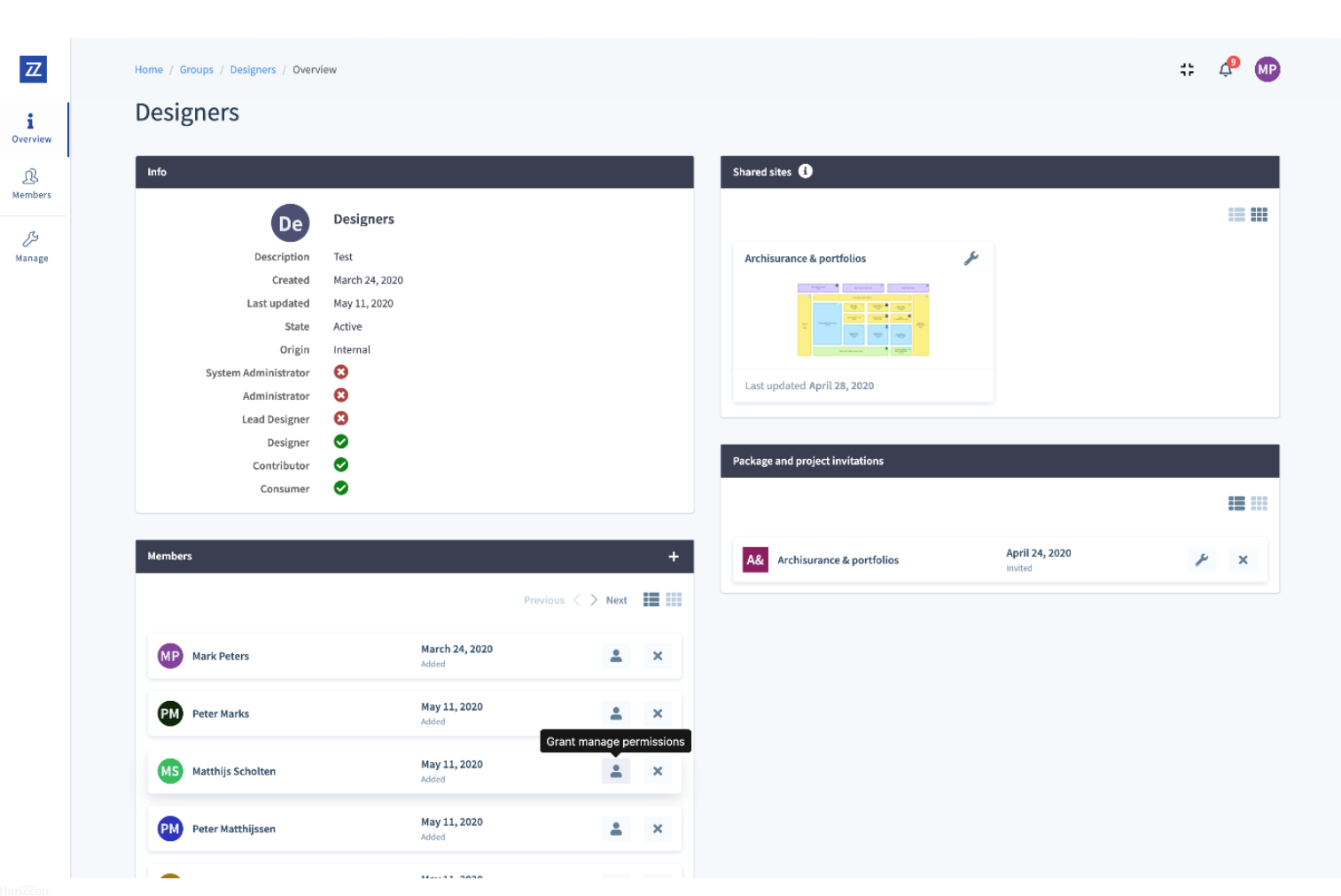
To provide more granular content management, we have implemented the possibility to delegate administrative tasks by granting a user manage permissions for Packages and Projects. A user with manage permissions for a model package or project can:
With these uplifted administration capabilities, we aim to make user, group and content management more efficient, effective and easier for our customers.
Keeping up to date with all the latest changes of a model package has never been easier. We now offer the option to process all new changes when opening a model package, which ensures that you’re always working with the latest changes. When you finish your work and close Enterprise Studio, we will notify you about uncommitted changes.
Check all the details about our new homepage on our support page. To keep up with all our new features, big and small, check out our release notes. Have ideas for more improvements we can make? Be sure to drop us a note!