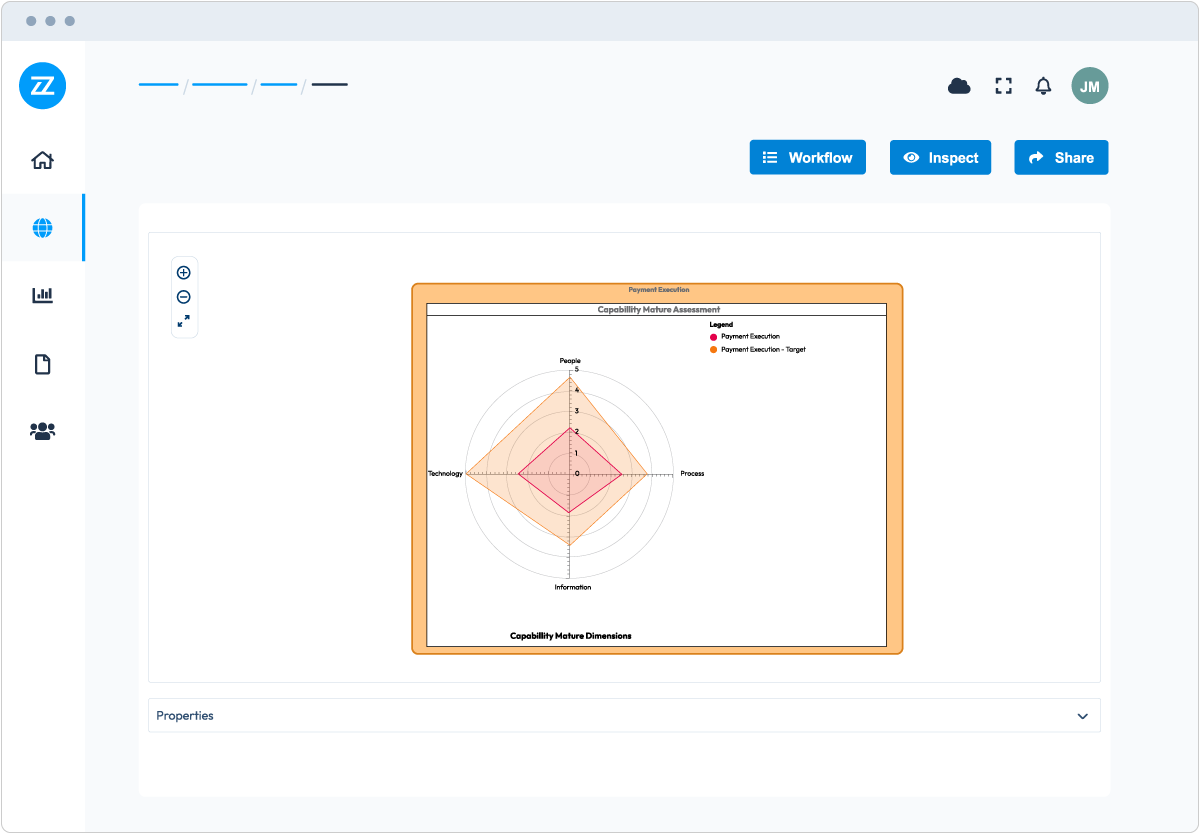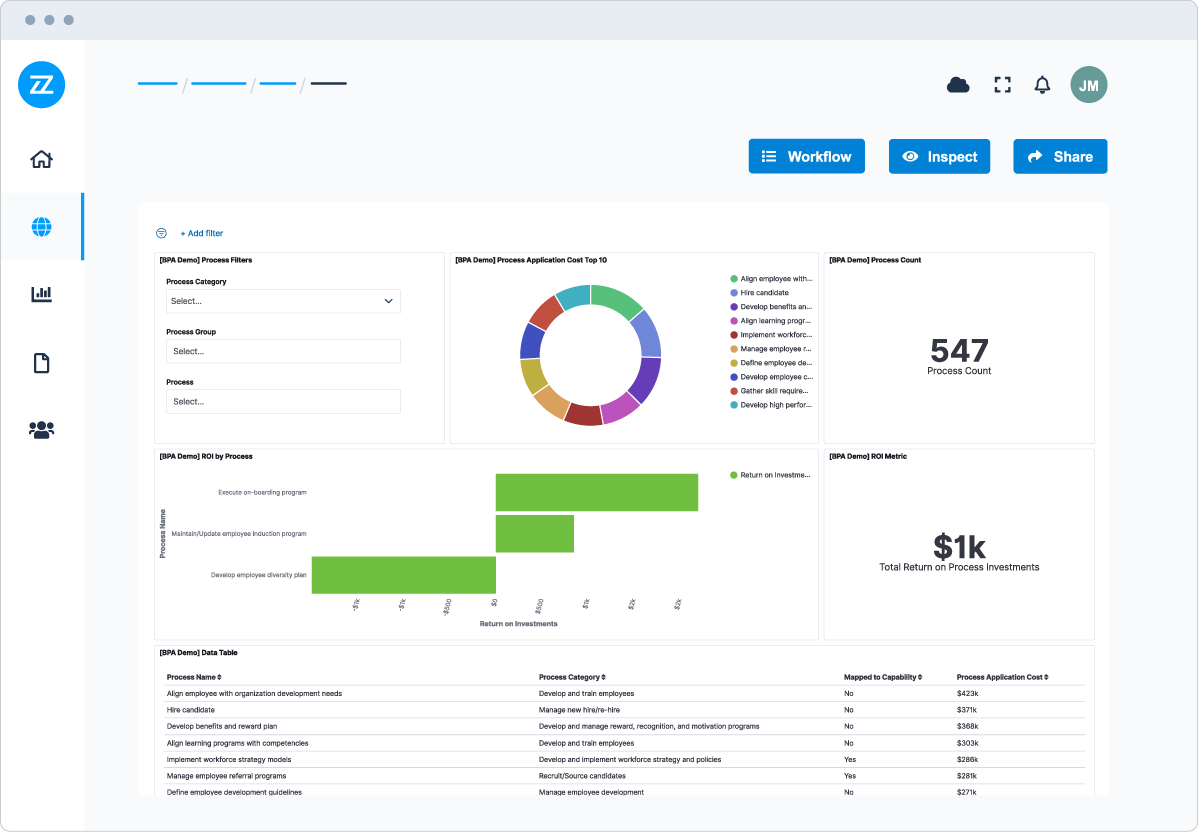Topic: Business process management focuses on how the enterprise operates and delivers the results i.e. products and services to external and internal customers.
Process models represent an abstract view of a business process and serve as a blueprint for implementing or improving it. A process model describes how the process works, what steps are involved, and how those steps are performed.
Process models can be designed in business process management software or enterprise architecture platforms. We advise and promote designing business processes on an enterprise architecture platform, such as Bizzdesign Horizzon, because it helps you to design and execute transformations effectively. The benefits of this are described below.
Benefits of business process models (and examples)
Transparency
Process models help everyone understand the processes that exist within an organization and identify who is responsible and accountable for each activity. It also allows employees to understand the bigger picture better and how their work influences the outcomes and the work of others.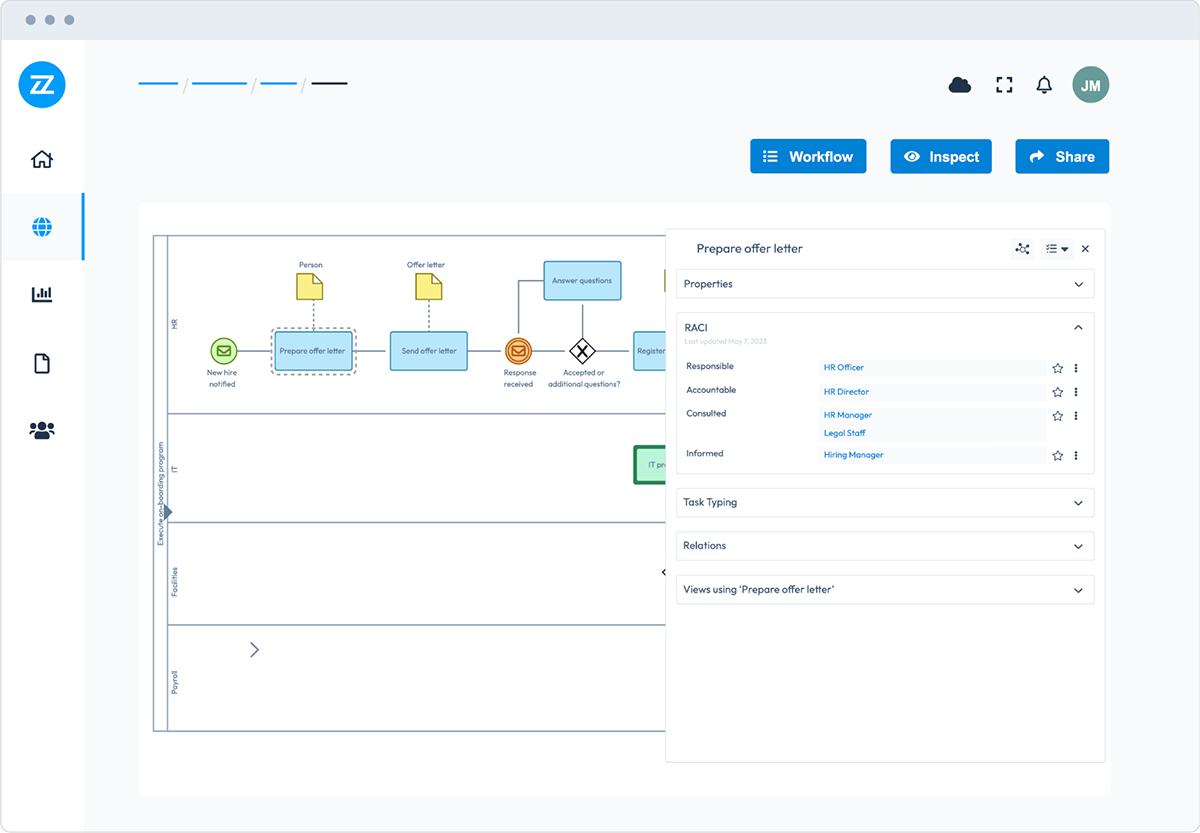
(figure 1) Source: Bizzdesign Horizzon
Standardization
In large organizations, multiple teams may be doing the same work. Process models can play a big role in the discovery of duplicate work. They can help facilitate discussions to standardize the processes across these teams – resulting in global standardized processes (see figure 3 below)
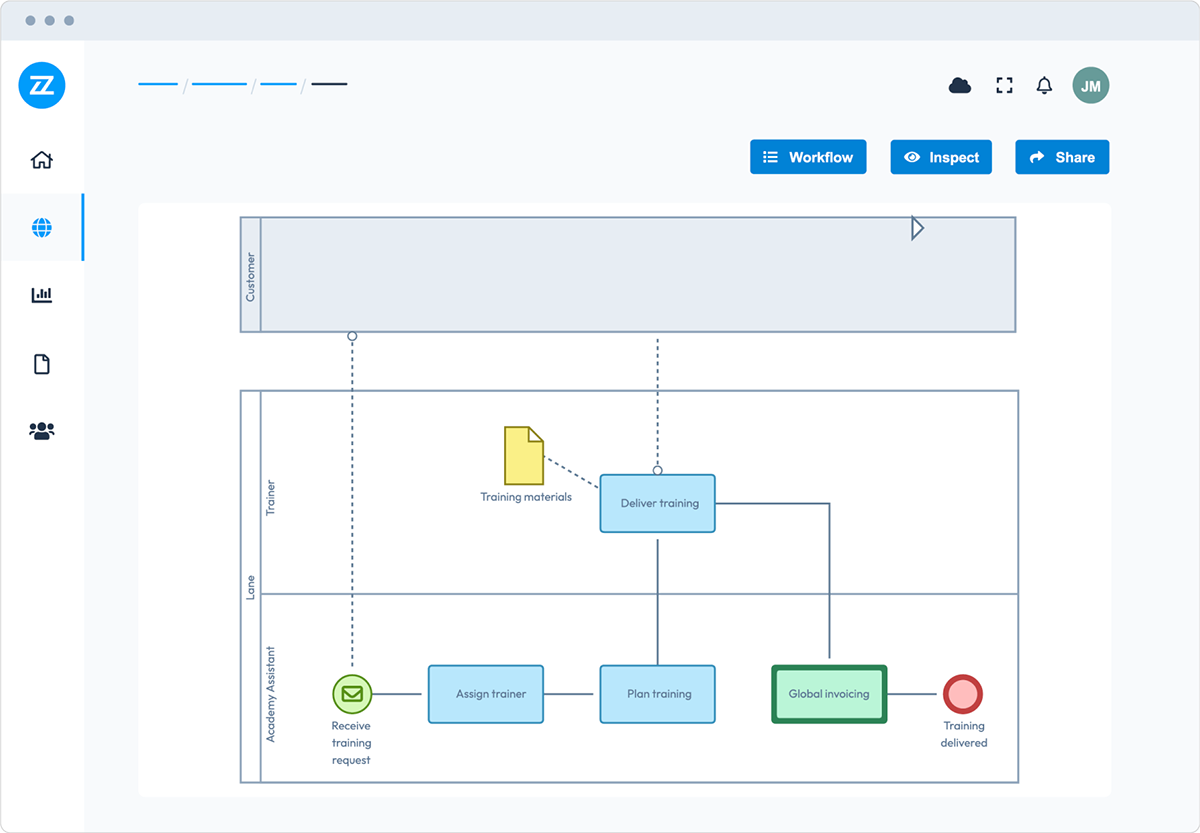
figure 2) Source: Bizzdesign Horizzon
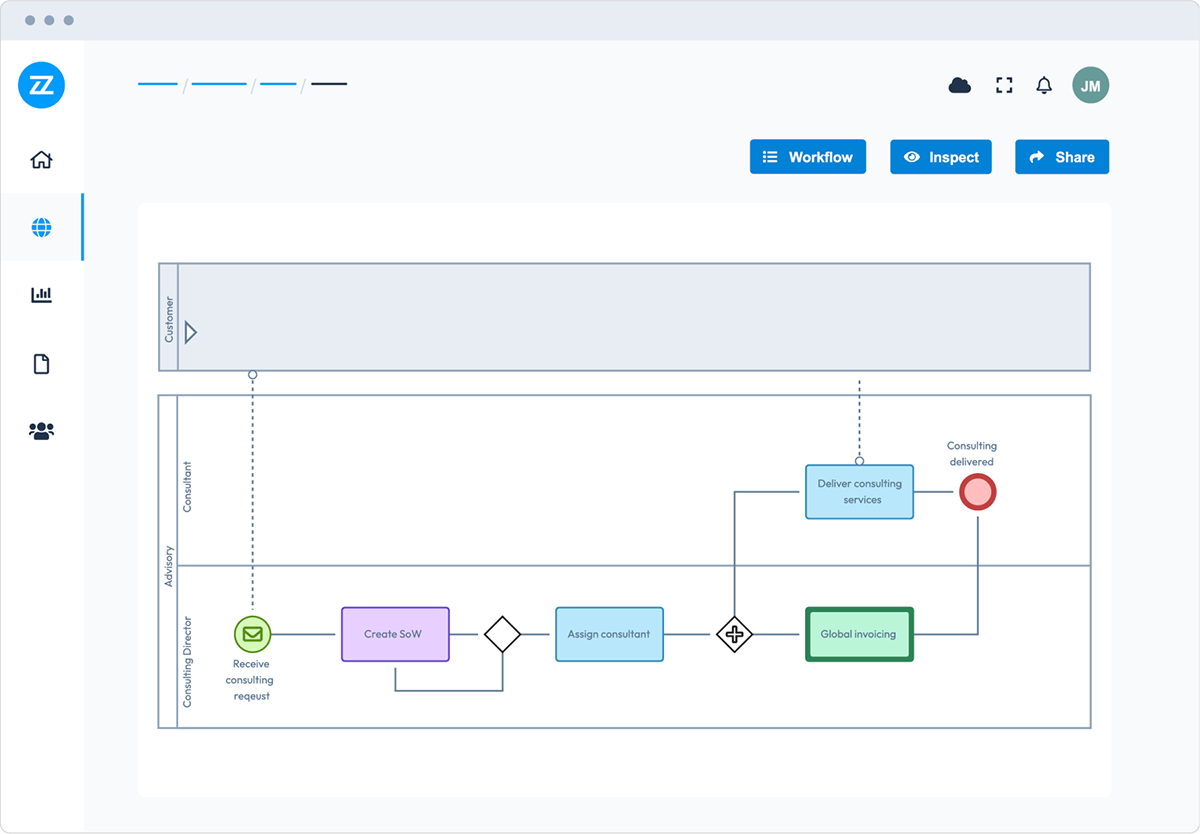
(figure 3) Source: Bizzdesign Horizzon
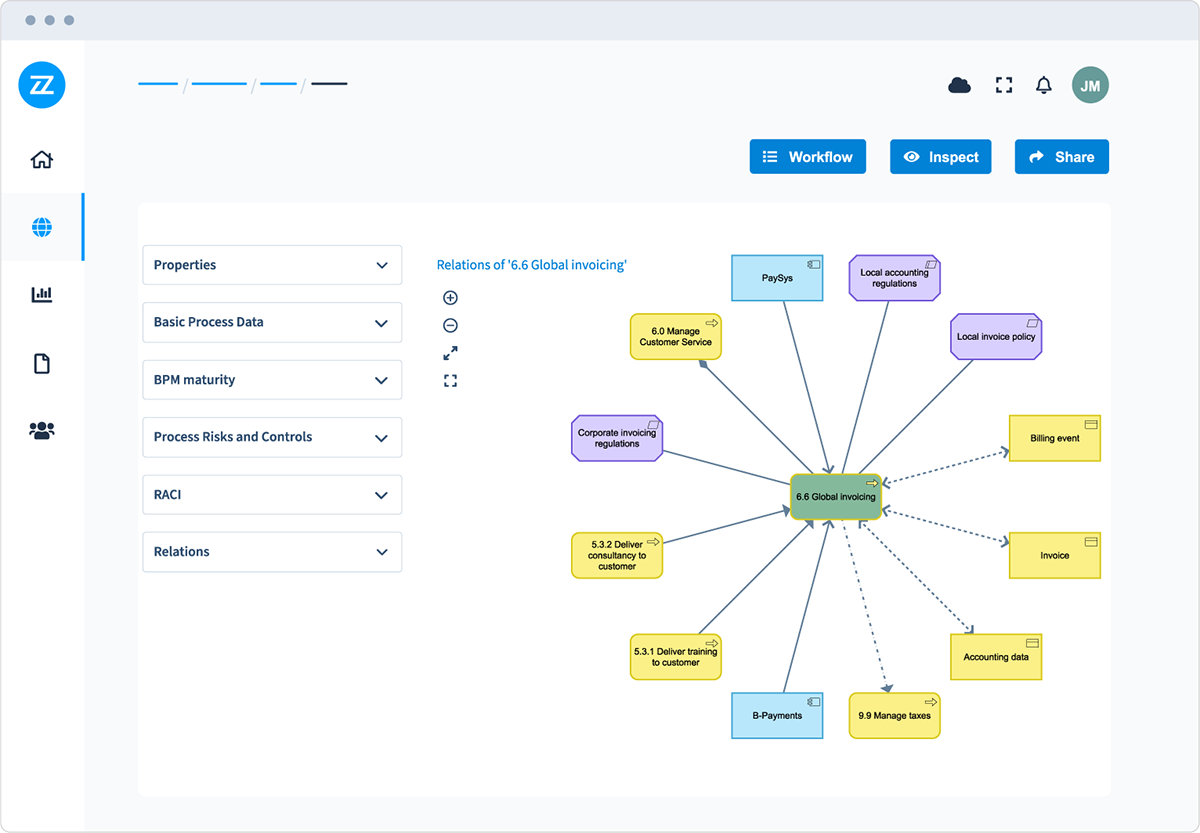
(figure 4) Source: Bizzdesign Horizzon
Improve efficiency
Process models include explicit business knowledge of how to do a job, and with this information, organizations can start working on improving processes. Improving the quality of the output ultimately improves your bottom line.
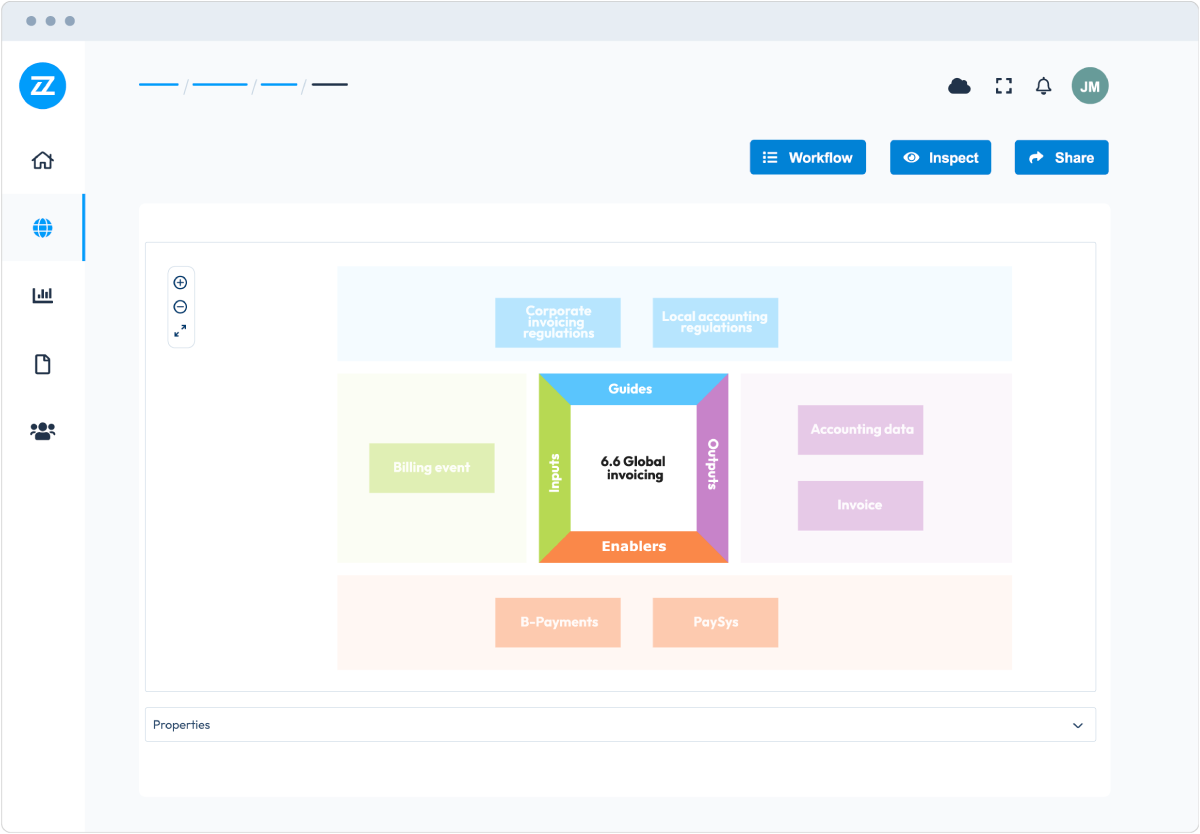
(figure 5) Source: Bizzdesign Horizzon
Grow your key capabilities
The maturity of your organization's capabilities is based on people, technology, data and process. Establishing an enterprise-wide business process management practice greatly contributes to developing your key capabilities.
(figure 6) Source: Bizzdesign Horizzon
Link IT to strategy
Business processes represent how a business operates. Regardless of the operational strategy (i.e. operational excellence, customer intimacy, or product leadership), an organization's strategy is always reflected in its business processes. Processes link your organization's strategic goals and the technology supporting this, and IT inspires and supports the people that make processes work.
(figure 7) Source: Bizzdesign Horizzon
Last word…
We’ve designed a guided process framework solution for process teams, which includes out-of-the-box framework templates and management dashboards. With our solution, process teams design and manage a structured process architecture aligned with the enterprise’s strategic business goals.
So we’re giving process teams the tools for process modeling: to create, edit, and manage process models at various levels of detail, but aligned with enterprise architecture so they can get insights on the complete enterprise model to execute transformation initiatives effectively.
In a nutshell, with our Business Process Management out-of-the-box solution, it’s possible to:
- Execute high-quality process framework deliverables
- Communicate multi-level processes
- Ensure review and approval processes
- Discover and identify new processes
- Raise business process management maturity
If you want to learn more, please contact us for a demo.
Summary
Business Process Management (BPM) empowers process teams with a guided framework for designing, modeling, and managing enterprise-wide process architecture. It includes ready-to-use framework templates and interactive management dashboards that align operational processes with strategic business goals. With this solution, teams can model processes at multiple levels of detail, seamlessly integrated with the broader enterprise architecture to gain critical insights and drive successful transformation initiatives.