When we think about supporting Business Transformation, we immediately start with the detail. Architects and analysts dive into the nuts and bolts, create some brilliant ‘technical designs’ and models but to non-architects, it often appears as “just boxes and lines”. In this blog I will explain some simple techniques to help bridge the gap.
Executives tend not to understand complex diagrams (read – architecture), or rather, do not have the appetite for it as it doesn’t usually fit the needs, or address the concerns they have at hand. This is often one of the shortcomings of standards such as ArchiMate, BPMN and UML in that they appear to be suited for a more technically minded audience.
In Enterprise Studio, there are a variety of methods that complement (and certainly don’t replace) the traditional ways that architects and analysts work. Here are a couple of examples, all supported out of the box.
One area of conflict that I often encounter is the agreement on what a ‘thing’ actually is. Is it a Business Process? Is it a Business Function? Is it a Capability? In most cases it doesn’t really matter – the most important thing is to be consistent.
To minimize conflict, just switching off icons (below an example of an ArchiMate diagram), changing shapes allows stakeholders to simply read the words with the noise already filtered out.
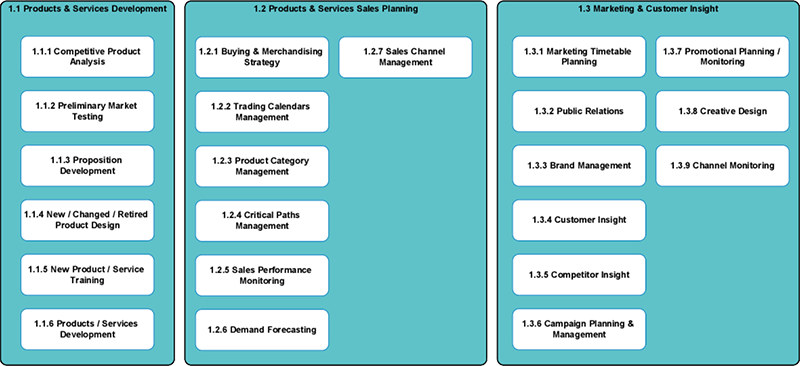
Process? Function? Capability?
A bug-bear of working using traditional EVP (Excel, Visio, PowerPoint) is the manual crafting needed to show different perspectives on one ‘picture’. Usually it involves shading/filling of boxes, copy and pasting. In Enterprise Studio, do remember that attributes and relationships (remember those ‘lines’ mentioned earlier) are stored inside the repository model.
Take the same reference model above – which projects are currently affecting which areas? Are there any conflicts or opportunities for collaboration?
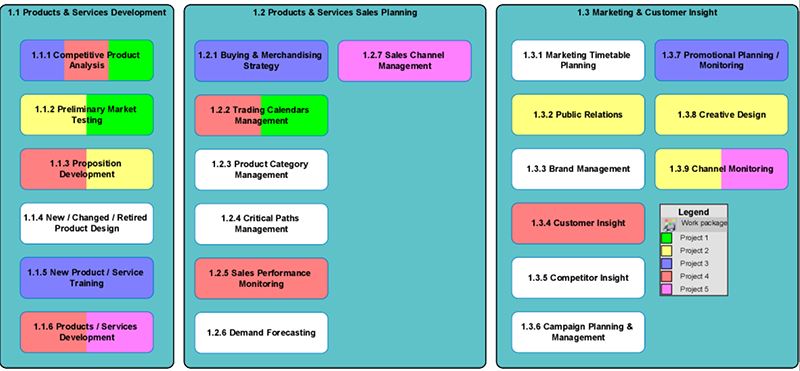
Project Overlay on Reference Model
A common technique observed in Visio diagrams is the use of text to represent aspects such as system dependency, time, cost, and so on. Naturally, in Enterprise Studio, this is possible too – at the click of a button.
Take for example this process model – how much do the process steps cost to perform?
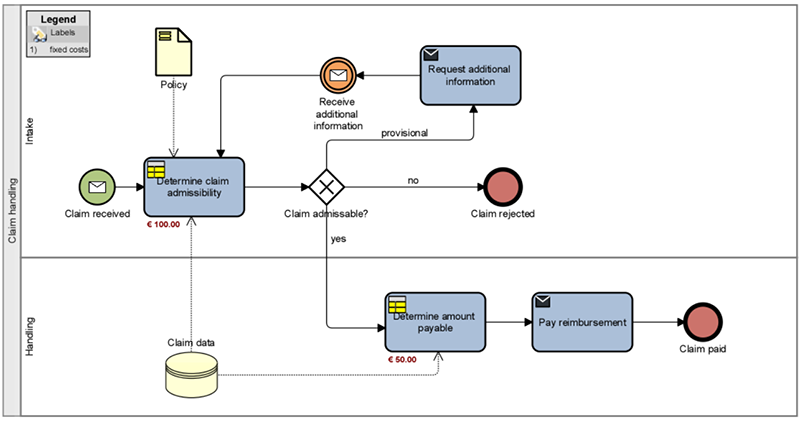
Process model with Cost labels
I’m sure some of the readers of our blog use Excel frequently for creating charts indicating cost, performance, and different distributions. Built-in to the Enterprise Studio platform is the ability to generate charts directly in the tool as standalone charts, grouped together as dashboards.

Business Capability / Application Dashboard
…but can also be done side-by-side with ‘architecture drawings’ for extra impact.
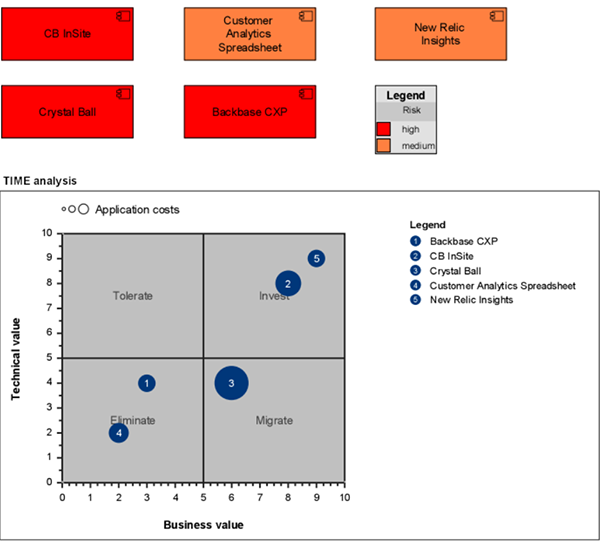
Architecture Heatmap with Chart
A big misconception is to regard toolsets as ‘just architecture tools meant for architects’ which, when we look deeper, isn’t strictly speaking true. Collaboration is a mindset as much as anything else, with software tools forming part of the capability to deliver greater things. With Enterprise Studio, the collaboration aspects are really stressed, as well as methods to help accelerate digital transformation initiatives.
I hope this article has got the mind thinking; get in touch to discuss further!
ALSO CHECK: 5 top tips for organizing your architecture repository