ArchiMate provides a powerful language to visually describe the architecture of an enterprise at different layers – from strategy to implementation. The need to describe various aspects varies depending on the specific characteristics of organizations and their enterprise architecture maturity. Typically, not every organization needs the full breadth of the language so you have to make a selection from its elements and relationships based on your needs. Moreover, you may want to standardize the views you create using these concepts, making it easier to collaborate across teams and to safeguard the quality of your models.
To communicate to architects which architecture content to describe, we advise to set up a content diagram to specify this. It clarifies which subset of the elements and relationships of the ArchiMate language can be used. To support this way of working, functionality has been added to Enterprise Studio to check for conformity with such conventions. Violations can be reported in different formats for different stakeholders, e.g., as a heat map, in a table, or in a dashboard.
The modeling conventions are specified in a user-friendly way, as one or more regular ArchiMate views representing the allowed elements and relationships. We demonstrate this functionality by giving a simple example of such a convention view, shown below.
The convention diagram represents the metamodel for a simple application architecture, describing:
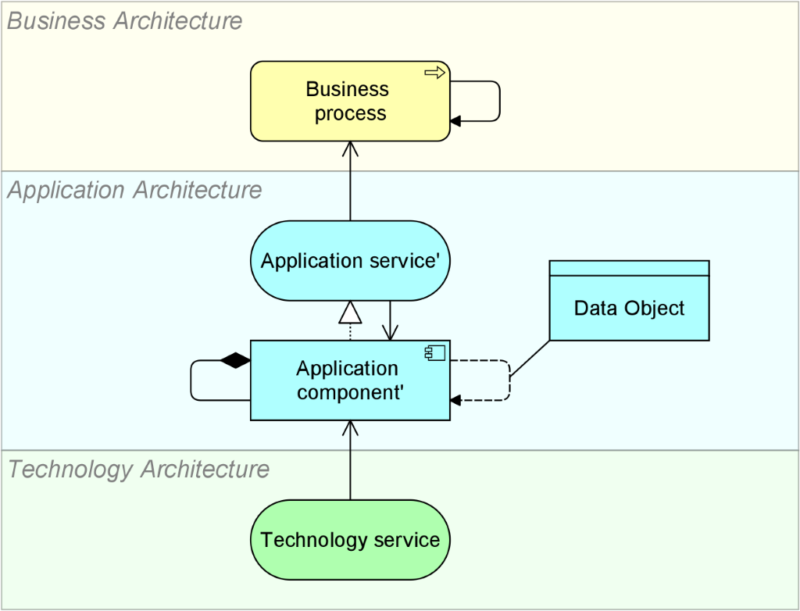
The view below has been checked for conformity with the conventions specified above, and the results are shown in a heat map. Conformant elements are colored green, non-conformant elements are shown in orange:
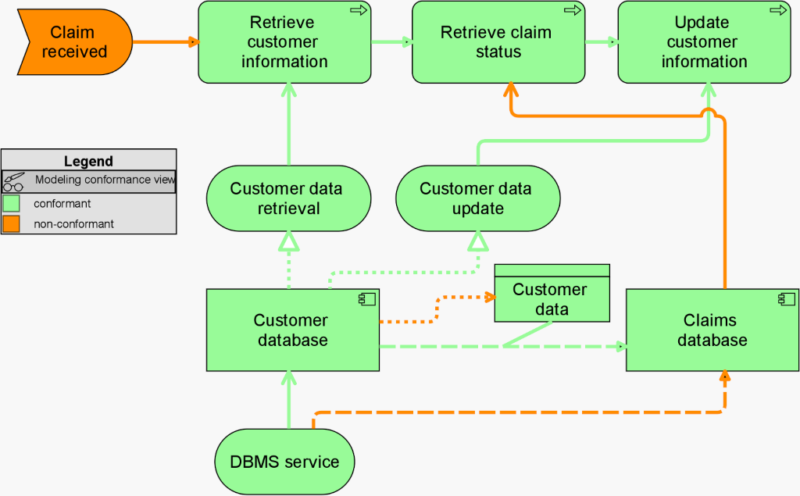
Lead architects do not need to check all diagrams separately via a graphical report. To check the conformity of diagrams or even multiple models, they can create a tabular report to identify the objects that are not conformant with the content model. Of course, this can also be used by the modeler to check several project or domain diagrams. The objects in the table are clickable so that they can directly jump to the object in the diagram to adapt their architecture model.
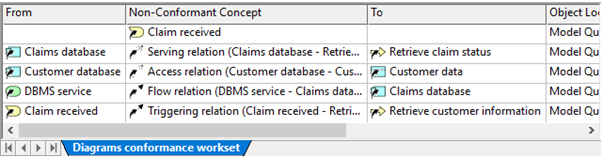
Dashboards for lead architects to demonstrate the quality of their models
To demonstrate evidence of the architecture descriptions, you can create an individual dashboard with a report about the quality of the models. This is a basic piece to demonstrate traceability and evidence of architecture change proposals in conversations with C-level stakeholders.
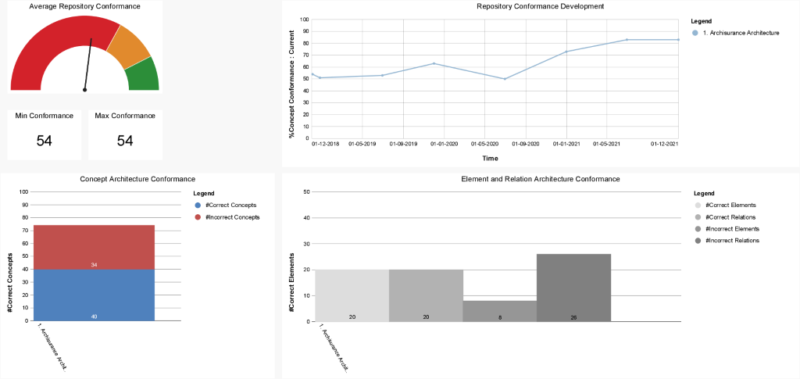
The simple example above demonstrates the benefit of conformity checks. More advanced scenarios are also supported, such as the use of specific profiles to express that only certain specializations of standard ArchiMate elements or relationships may be used.
Enterprise Studio provides a simple approach to get a grip on your architecture model quality. By defining a content model, you can:
To underline the importance of the last bullet point we would like to quote a client: “In PowerPoint you don’t have the option to drill down and check assumptions. Architecture models provide evidence for decision making”. We recently released the new quality check functionality for Enterprise Studio to support this requirement out of the box. Please take a look at our solution yourself, a demo is available at https://go.bizzdesign.com/Product-Webinar-Driving-Simplicity.