In a previous blog post I wrote about setting the foundations for data collection and management, ensuring the right metadata is available for effective contributions and reporting activities. In this post, I will describe how, if the information is readily available, can be brought into Enterprise Studio.
Enterprise Studio provides a number of ways to import information from a variety of sources, including but not limited to Excel, Visio, BPMN, ArchiMate Exchange Format, and pretty much any list format (using a copy and paste method).
As detailed previously, catalogues of ‘things’ are ideal candidates to bring into a central repository; Enterprise Studio makes this a breeze, with all the import activity facilitated through the graphical user interface.

Example Import Options
Extending the import capability further is Excel Connect, an efficient way to map spreadsheets and bring them in as reusable building blocks for supporting business transformation.
This facilitates both import and export of data from Enterprise Studio, in essence, round-tripping, which really extends the collaboration to other stakeholders outside of the immediate scope of the software platform. The core of this is the ‘Connection View’.
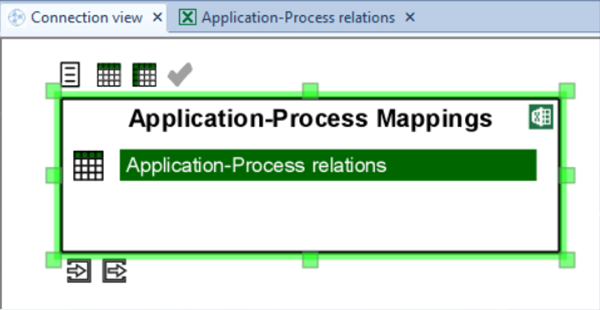
Excel Connection View
In some repository/tool environments, spreadsheets need to be reformatted to fit the way the tool has been designed to work. This is not the case here. Connect allows combinations of elements plus relationships to other elements to be imported – for example catalogues of applications and the processes that they support. Once the mappings have been established, the inbuilt validation tools will check all is in order before data sync can take place.
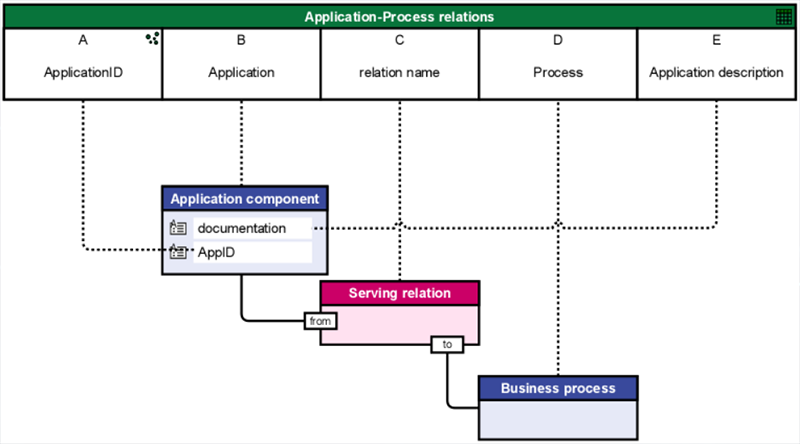
Connect – Mappings
At the same time, metadata/attributes can be brought in against any of the elements. Don’t forget – if the architecture repository changes as a result of further project work, the information can be fed out again for reporting purposes, be validated, and data refreshed via an import if necessary.
After an import has been run, a report summarises the activity, including objects, relations, created, updates, etc. This is useful to validate the data has come through as expected.
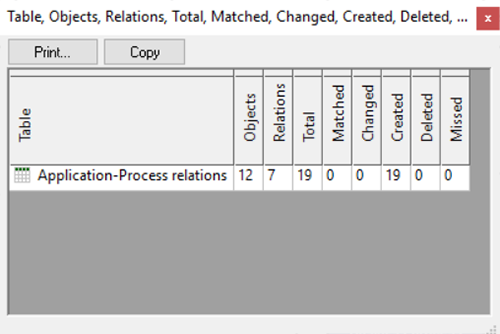
Import Summary
The data can be used for visualization or analysis purposes right away, for example generating a view from the Enterprise Studio repository, saving a heap of time in the process.
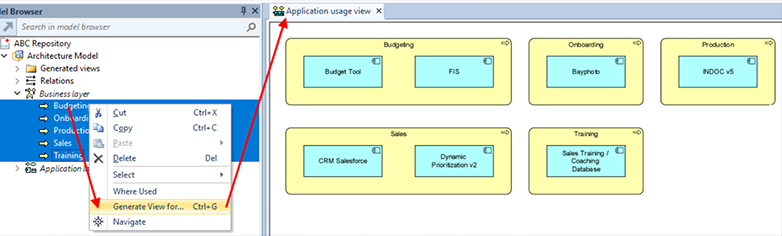
Generating a view from repository data
This short article touched the surface of how existing data can be leveraged to speed up the creation and standardization of enterprise information, meaning none of the hard-work that has already been done outside of a design platform such as Enterprise Studio has to go to waste.
Whether you already use Enterprise Studio or not, please get in touch if you’d like to see it in action!