A survey conducted by The Open Group in cooperation with Bizzdesign and other partners found that the largest difficulty in strategy process (for over half of the 500+ respondents) is bridging the gap between strategy development and implementation.
Over the last few years, we have successively added more and more functionality to support strategy implementation with Enterprise Studio. More generally, there is a growing interest in strategy and innovation tools, as exhibited by a recent strategy and innovation roadmapping publication by Gartner. Whereas Gartner considers tools that focus specifically on the strategy domain, we think that a more integrated approach, relating strategy and innovation to the rest of the organizational architecture and design, is more fruitful.
The following is an overview of the techniques our tools support, as well as how they can help you in defining and executing your organization’s strategy.
We have supported the well-known Business Model Canvas for several years now. Since our 3.1 release, its implementation is now fully based on the concepts of the ArchiMate modeling standard from The Open Group (although the example below does not use the ArchiMate notation to keep things consumable for a business audience).
The Business Model Canvas allows you to connect the elements of your business model directly to the enterprise architecture needed to realize that business model.
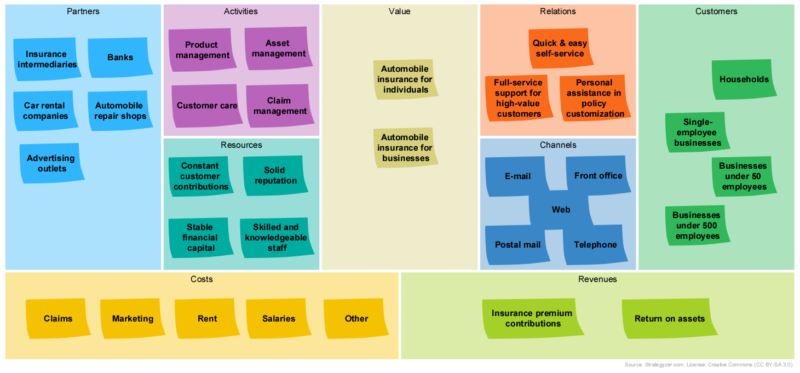
The Business Model Canvas focuses on your own organization and its links to the outside world via its customers and partners, but does not address its wider environment. In Enterprise Studio, you can also model the position of your organization in this ecosystem, showing the relationships with and between other parties in more detail. The figure below shows a simple example of an insurance company, with the customers and intermediaries involved, the flows of information and money and, of course, the delivery of the insurance product. This is a very simple example; more involved ecosystem models can also include competitors, regulators and other parties that influence your organization. This can even include others in the ecosystem, like family and friends who influence the buying decisions of your customers, social networks that play a role and so on.
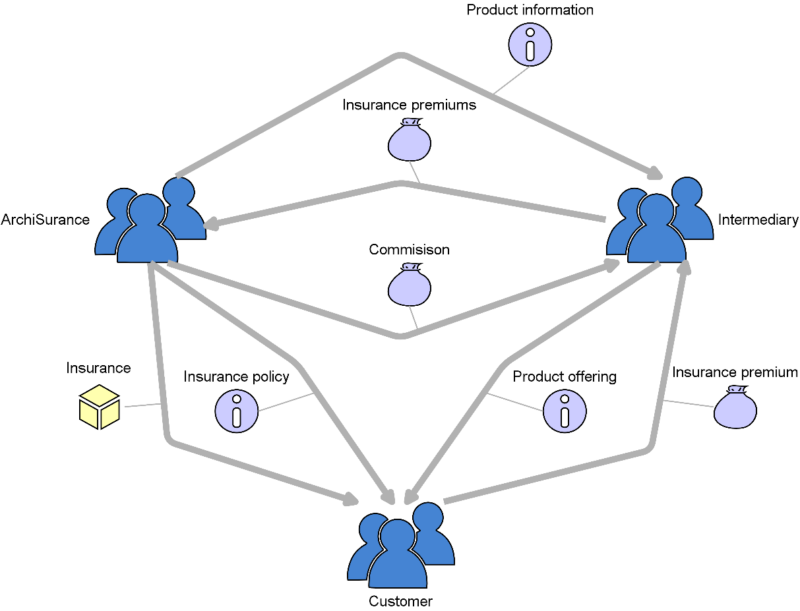
Ecosystem View
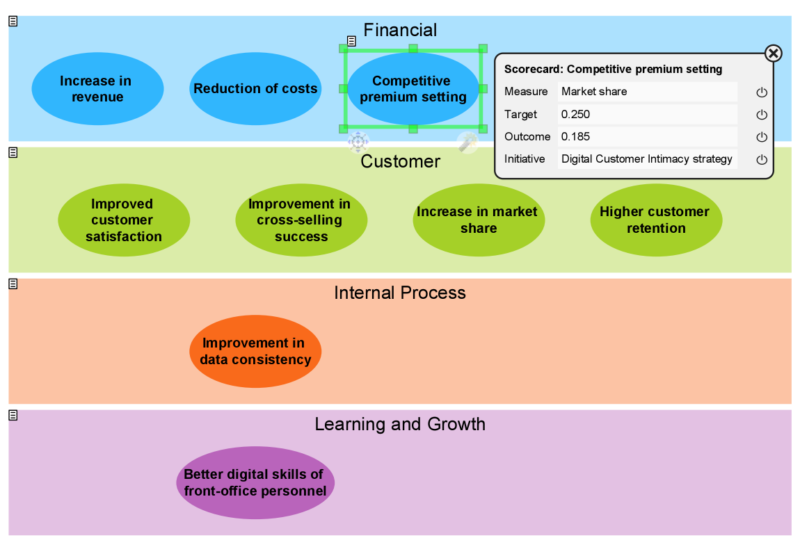
Balanced Scorecard
To evaluate strategic choices, you can create the familiar Balanced Scorecard, which you can use to define goals for improvement in the four perspectives that this scorecard addresses: Financial, Customer, Internal Process and Learning & Growth. These are modeled using ArchiMate, in particular with its Goal concept, which in turn can be related to measures (KPIs), target values, actual outcomes and change initiatives needed to improve these results.
Similar kinds of analyses for your organization include SWOT, PESTEL (Political, Economic, Sociocultural, Technological, Environmental, Legal) and Porter’s Five Forces analyses (below). All of these have a similar ‘scorecard’ presentation style. See my previous example of a PESTEL analysis.
We offer several different layouts of scorecards to plot such elements. An (empty) example is shown below for a SWOT analysis in which you can also plot specific strategies to act on combinations of internal strengths or weaknesses, as well as external opportunities or threats.
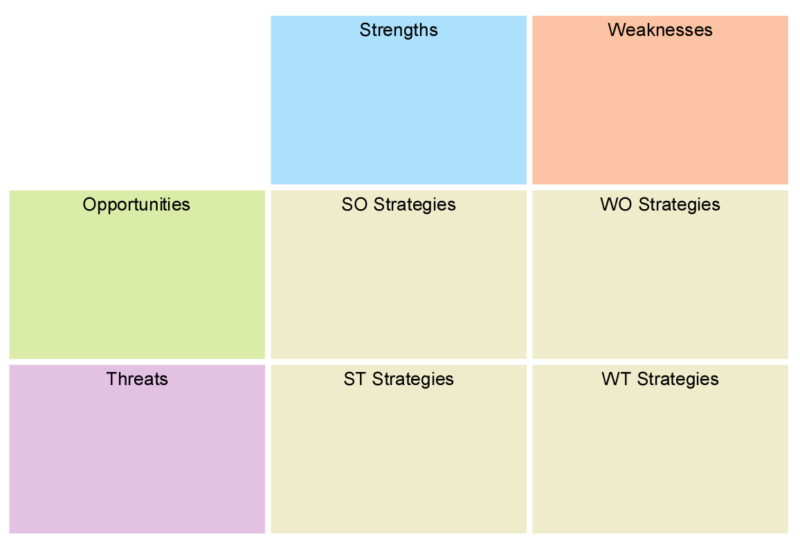
All the elements in these analyses are expressed using ArchiMate’s Assessment concepts, which in turn can be linked to the various aspects of your business model and enterprise architecture. This provides you with traceability from strategic decisions to the implementation of this strategy. Conversely, you can use this to assess the influence of bottom-up, emergent improvements on the higher-level goals of the organization. This facilitates speedy decision making on local innovations, especially if you visualize their impact using, for example, heatmaps.
You can augment your analyses by linking KPIs to each of the elements. You can define your own metrics for this, based on cost, revenue, risk, customer satisfaction scores or other relevant parameters. These can also be visualized graphically; the example below shows a heatmap where the colors of the elements of a PESTEL analysis are based on their expected impact on the example organization (high = red, medium = yellow, low = green). This works in a similar fashion for the other types of analysis.
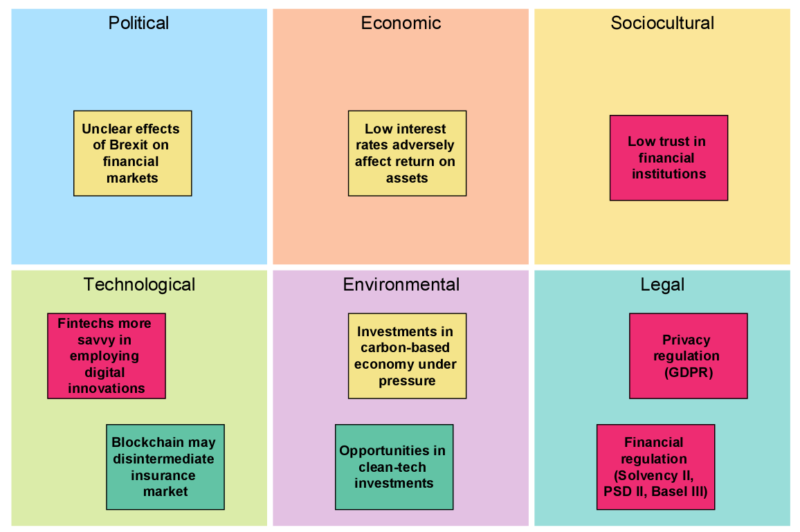
In the next part of this series, I will address three more ways to visualize aspects of your strategy and business model. Stay tuned!
ALSO CHECK: Transparency: Key Foundation for Change