In a previous blog post on the features of our collaboration platform, we have explained how you can support people in working together on architectures and other models via structured workflows. In that post, we looked ahead at future features to support this kind of collaboration. Time to update you on the latest developments!
– Marc Lankhorst, Fabian Aulkemeier
First of all, we need to distinguish between different types of users. On the one hand, we have the modeling experts that use Enterprise Studio to create, analyze and update different kinds of models. On the other, there are various types of occasional users, who do not need the power of a full modeling environment but who want to gain insights, provide feedback, review, approve or otherwise interact with these models. These users are more likely used to HoriZZon, our collaboration and publication portal.
To help you gather relevant input from the organization, for instance in the scenarios described above, in the next release of Horizzon you will be able to configure input forms. Such a form consists of a set of fields of various types, ranging from simple things like names and numbers to more complex fields like model objects and IDs of users that need to be involved.
In the example below, such a form is used to gather data from application managers. They need to fill in a number of different fields ranging from names, acronyms and owners to lifecycle status, support tier and the service it provides.
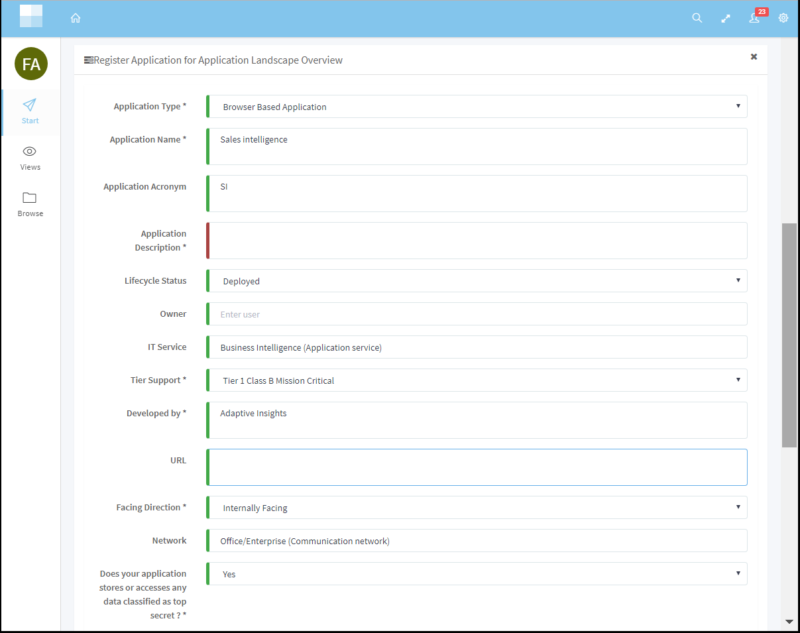
The input that is gathered this way is not directly put into the model. That would be risky, since not everyone is a modeling expert and some of these fields (for example the service provided) require certain relationships in the model to be created. That is something that should be checked and performed by an expert. For that reason, the input from such a form is sent back to a user with Enterprise Studio, who can then simply apply the proposed change, improve or even refuse it, in case it would lead to some inconsistency.
The various steps in this way of working are configured using a workflow, our next topic. You can, for instance, use such a workflow to send out survey forms like the one above to all your application owners, or for more advanced governance purposes.
In many organizations, it is paramount to have clear and tight governance around changes to architectures, processes and data. For example, regulatory compliance or risk management may demand that specific functionaries approve certain changes. In large organizations, this may entail multiple steps and involve various departments and roles. And there are also other scenarios that require such a structured process, like the surveys mentioned above.
To support these kinds of processes, Horizzon incorporates a full workflow engine that can be configured with your specific processes. Basic approval and change workflows are provided out of the box, but you can also configure your own custom workflows, defined in BPMN models.
The example below shows how the application manager from the previous example can be involved in the maintenance of the architecture by providing input and potential remediation of the information in dialog with the application architect.
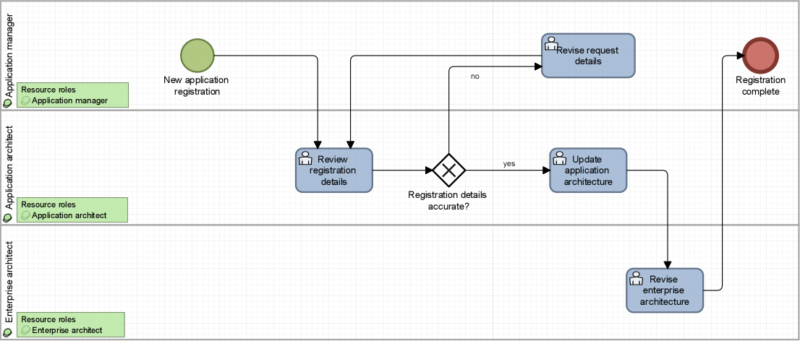
In such a workflow, you can define who needs to perform specific steps and thus shape the collaboration between everyone involved. The person who needs to perform a step is notified via email that there is some task waiting for them in HoriZZon; for example, an architecture board member needs to approve some change. You can configure things with forms (as described above) to get various kinds of inputs from the task performer; for example, the architecture board member can give a conditional approval provided that some change is made. This input is sent back to a modeler with Enterprise Studio, who picks it up and processes the input; in the example, an architect applies the change suggested by the architecture board member. The result of that can then be sent back to Horizzon for final approval by the architecture board.
The example above is still quite simple, but you can make these workflows as advanced as you want to, involving multiple individuals, groups or roles. Combining these two features, input forms and custom workflows, provides you with the means to organize the collaboration of various groups and roles around your models. Given the flexibility and configurability of our platform, the opportunities for this are endless.
Do you want to know more about these and other features of our platform? Attend one of our webinars or request a free demo!
ALSO CHECK: Data Analysis with Dashboards in HoriZZon