The average organization is built on a variety of strategies and motivations, people, processes, applications, technology. An important part to ensure that the right stakeholders are satisfied with being able to contribute, as well as getting targeted reports out to the stakeholders – is metadata.
A common starting point for the ‘architecture journey’ is to work with catalogues – be it business level, application level, or technology level (naturally fitting in with the ArchiMate® language and its layers). The catalogues themselves are of huge value; knowing what you have, and being able to perform gap analysis.
People tend to use Excel or SharePoint for these types of list, and add further columns to indicate more granular information such as ‘Cost’, ‘Lifecycle Status’ or ‘End of Life’, which are intended for a quick textual description – but these pieces of information are great candidates for moving or reusing in a collaborative business design platform, such as Enterprise Studio.
The Metamodeler is a graphical way of defining (in ArchiMate terms), Profiles and Attributes which can be assigned to records within the catalogues (objects/entities, relationships) to allow for further analyses such as ‘How many of my processes are currently manually executed?’, which could then be used to identify opportunities for automation; or ‘What is the current Lifecycle Status of my application estate?’, which leads onto a plan for replacement, or ensuring there is sufficient internal support for out of support architecture.
For anyone familiar with ERDs (Entity Relationship Diagrams), this works on a similar basis – in Enterprise Studio, the collections of attributes, and attributes themselves (which could be common types such as string, integer, enumerations, or even references to other objects/entities),are created as part of a model canvas.
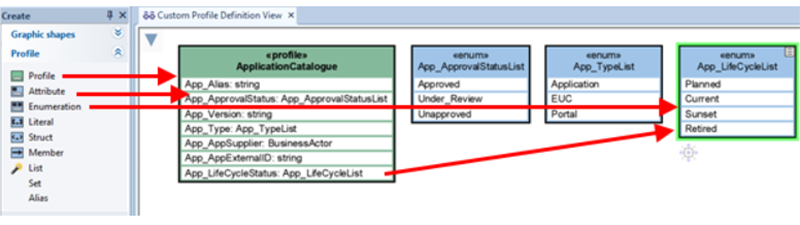
BiZZdesign Metamodeler Canvas
It can be easy to make mistakes, but luckily the Metamodeler has validation and ‘preview’ options that allow certain configurations to be validated (and tested) before being put into production. As the model is being built, there will be clear warnings that will be displayed, giving you a chance to fix before applying.
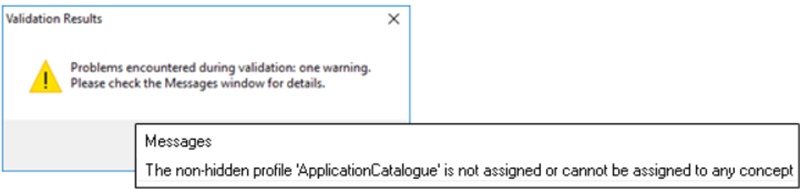
Metamodel Validation
Work-in-progress changes can be saved, and worked on at a later date, either by saving as a model package locally, or storing within the Team Platform (which naturally has the benefit of revision history, and even multi-user collaboration). No need to save and store separate configuration files (which can easily be lost).
Once changes have been pushed into the repository model(s), the metadata/attributes/properties can be used for dashboards, charting, and other visualization techniques within the design environment. Of course, once the changes have been made, the Metamodeler can read from the repository model, and thus the process of modifying can continue – support a cycle of continuous improvement.
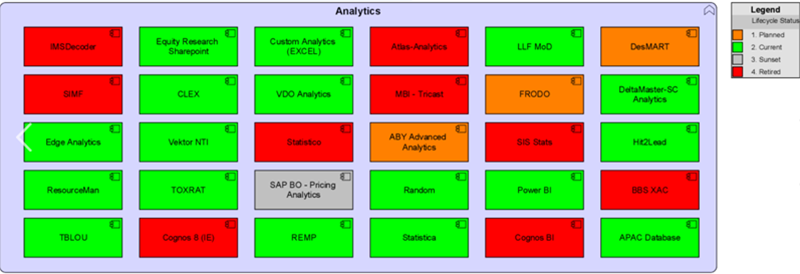 Application Lifecycle Visualization
Application Lifecycle Visualization
The Metamodeler capability forms a small part of the Enterprise Studio platform, enabling organizations to get the most of what they have, but also extend to other areas to fully realize ambitions of business transformation.
In my next blog, I will give an overview of Excel Connect, which allows users to directly connect the actual data after designing how you’re going to deal with them in your model.
If you have further areas of interest or would like to connect for a more in-depth discussion on topics such as these, please do get in touch!